
Sometimes when we’re visiting other blogs, there might be something that is on their blog that makes our lives easier. It makes contacting them easier, it makes navigating easier, whatever it is, it makes our experience reading their blogs smoother. Yet, sometimes we don’t even notice that it’s doing that. This post is about those things. Small changes you can make to your blog to improve the overall experience, or even just be surprised by how often people actually use that feature.
PS: I don’t know much of a result any of these bring, but for me, they’ve proven helpful and/or I enjoy them on other blogs!
 HAVE A CONTACT FORM
HAVE A CONTACT FORM
You may think no one will use it, but it can come in handy! I’ve had people use my contact form to reach out for specific blog related help (which, by the way, you can totally do! I’m always open to help you!). I’ve had authors use it to request reviews, other bloggers use it to request interviews and collaborations. More likely than not, it will be used eventually.
Why have a contact form instead of just listing your email somewhere? Because it’s convenient for the visitor and yourself. The visitor doesn’t have to copy & paste into their email, they don’t even have to sign into their email! You get to have everything in one place and organized depending on what you have them fill out (i.e., name, email, what blog they’re from, what their book is called). Win, win.
 HAVE A REVIEW POLICY (EVEN THOUGH IT ISN’T USED AS OFTEN AS WE’D LIKE)
HAVE A REVIEW POLICY (EVEN THOUGH IT ISN’T USED AS OFTEN AS WE’D LIKE)
The previous point brings me to this. Yes, I know not everyone reads these. It’s clear by the emails that come from authors who fill out your contact form! However, on rare occasions, authors do read them (I’ve had a few). Let’s say they don’t, you could always politely decline by referring them to your review policy. If you don’t have one, then you don’t have that option! It doesn’t take long to make one. You can use mine as a guide if you’d like!
 IMPLEMENT GOOD NAVIGATIONAL TOOLS
IMPLEMENT GOOD NAVIGATIONAL TOOLS
I don’t know about you, but sometimes I want to find a specific type of posts on blogs. Story time:
Let’s say X blogger is known for their amazing bookstagram tips. I go to X blogger’s blog just to find those. But GASP! They don’t have any sort of navigation to help me find their bookstagram posts! No search box, no menu of categories! Ok, they have an archive, I can work with that. I’m pretty sure they posted the one I want about 8 weeks ago. Oh goodness. They don’t have numbered page navigation, I have to click the “older” or “next” button 7 times just to find it. I give up.
Navigation is so important. I recommend having one or more of the following: a search box, archives, an organized menu system, and numbered pages. For example, on my blog, I have drop down menus, a search box, and numbered pages:


 HAVE A RELATED POSTS SECTION
HAVE A RELATED POSTS SECTION
This can be a part of good navigation, but I decided to include it on its own. Sometimes I’ll be visiting a blog, love the post I’m reading, and want to read more like it. If there’s a Related Posts section, perfect! I get to browse this person’s blog and this type of post for a while. I especially do this when I’m visiting new blogs. That’s an important note because let’s consider they didn’t have related posts somewhere, would I have stayed as long and potentially subscribe to their blog?
If you can have a widget or app do this for you, perfect! If not, you can always include manual links at the end of some posts that you think relate to the one the reader is on. You can even weave them throughout the post itself.
 CLEAR FEATURED IMAGES
CLEAR FEATURED IMAGES
Your blog design is up to you so this is entirely a personal preference. I prefer when featured images have a clear title in them. I don’t care what image you use it in or what embellishments are in them so long as I can clearly read the title of the post. I’m a skimmer. I tend to quickly skim/browse through Bloglovin’ and blog’s old posts by looking at the featured image of it and not the actual title. So, this is something that will either make my experience easier or slightly more complicated.
 Here are some of my favorite types of featured images from Kai (Quartzfeather), Mikaela (The Well-Thumbed Reader), Shannon (It Starts at Midnight) and Jordon (Simply Adrift).
Here are some of my favorite types of featured images from Kai (Quartzfeather), Mikaela (The Well-Thumbed Reader), Shannon (It Starts at Midnight) and Jordon (Simply Adrift).
Regardless of the image used, the embellishments, the font, the color, they’re all clear and easy to read. They all tell me exactly what the post is about without me having to really focus on the image to see the title.

Do you already have these things on your blog? Do you have any other little tips for bloggers that can improve reader experience and the length of time they stay on their blog? Share in the comments!
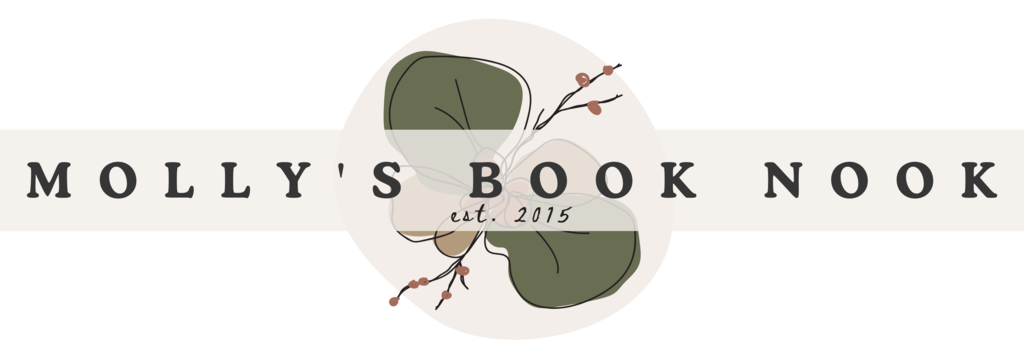






44 Comments
Definitely agree with the one about having a review policy! A surprising amount of people actually read my review policy page (whether that ends up as a review offer is a different matter, ahaha), and it still shocks me now! I figured it would just be ignored for the most part, but apparently not!
That’s awesome! It’s not read a WHOLE lot for me but it has come in handy when I can refer authors to it or when authors do ACTUALLY read it haha
Lovely post, Molly, thank you for all of these tips! I’d have to look for this contact form, that’s such a great tip I agree with the navigation bars and everything, whenever I get onto a blog and just get lost or can’t find my way on it, it makes me a bit mad and I usually give up after a while, which is a shame because I might be missing out on great posts :/
I agree with the navigation bars and everything, whenever I get onto a blog and just get lost or can’t find my way on it, it makes me a bit mad and I usually give up after a while, which is a shame because I might be missing out on great posts :/
Exactly! (about navigation) I’ve gotten frustrated before and left when I couldn’t find what I was looking for haha
I definitely agree with having a search feature, for exactly the reason you mentioned – I remember reading something on a blog but don’t quite remember when or in what context. I’ve seen that most book bloggers have a review policy, but I’ve never seriously considered putting together one for myself. I’ve only hand a handful of people contact me to request a review in the year-plus I’ve been blogging. It’s something to consider, though.
See? haha I often have tried to remember a post from someone else and the search option comes in handy. If you don’t need a policy, you don’t need to worry about it, but if you start reviewing for others more, then definitely consider it!
Love these tips, Molly! I totally agree that navigation needs to be EEEEEEASY. Some of these things (numbered pages) I can’t do since I don’t have a self-hosted blogs, but I’ll make sure to try out your other pieces of advice! And I don’t review much on my blog so I don’t think I need a review policy (for now, haha). And Kai’s featured images are some of my favorites! <3
Ah, you’re the second person to say that about the numbered pages. I didn’t know because I’ve always had a self-hosted blog – but even then my numbered pages come from the theme I’m using. Also, yeah, if you don’t review much then it’s not really necessary hahah
Wonderful post! I especially agree with having easy navigation and a menu. I haaate when blogs don’t have those features. I’d love to work on having a featured posts section, so it’s great to have motivation!
Yes! A blog REALLY needs good navigation – so far everyone has agreed with that so that’s good haha.
I agree with all of these!! Related posts is such a good section to have. I always click around on people’s sites that way. Agree with clear featured images too. Great examples!
I do the same. I’ll stick around a blog for longer if theres a related post section
Ahhh thank you so much for including my graphic!!! Also, yes, every single book blog needs these things, especially a good navbar somewhere above the fold. Kinda random, but I haven’t seen you much on Twitter lately, have you switched to using another social media platform more often?
You’re welcome! Also, yeah, I haven’t been on for a long time. I’m mainly on Instagram and here now! So if you want to keep in touch, you’ll find me there Thanks for noticing hahah
Thanks for noticing hahah
First, I can’t believe how many of your posts I’ve missed!! I get everything emailed to me so the issue you spoke about in your newsletter is the reason why I’ve been absent. I promise I haven’t been ignoring you on purpose ? I have you on Bloglovin’ but I always forget it exists.
Anyway on to the actual post!
YES! These are all so, so important and I think A LOT of people overlook them. I don’t think you can have numbered pages on the free WordPress service which I hate because I prefer them so much more. The navigation and featured images are things that immediately catch my attention when I go check out a new blog. I hate having to dig through archives to try and find something.
GIRL. I didn’t even KNOW the emails weren’t sending out until suddenly I thought to myself “wait, where are my emails?” (I’m subscribed to my own newsletter basically for this exact reason so freaking fail on my part). I don’t even remember pausing the RSS emails? UGH. hahah
Yeah, sometimes I forget that I’ve had a self-hosted site since I started, so I don’t know what’s offered on each service. Even without the numbered pages, though, there are other navigational tools to make it easier
Haha, that must have been so frustrating!! Glad you sorted it out now though!!
I kinda wish I had gone down that route, but I had no idea what I was doing or what I wanted to do so I just went with Free haha. It’s probably for the best in a way though because I don’t have the money to support self-hosting at the moment. Not having complete customisation kills me though
I did >.< haha I'm silly.
I just did it because I panicked about the whole not owning my content thing. I didn't like knowing that I could be shut down whenever (which was unlikely, but I'm paranoid) haha
Ahh no, I definitely understand that worry. It’s something that’s always in the back of my mind. Hopefully it’s not something that will ever happen though, haha.
Totally agree with these! Especially the review policy, most of the review requests I get I can tell the author/publicist didn’t read the policy…
Yes, exactly! Sometimes I’m okay with that if it’s not an obvious copy & pasted email haha. I’ve gotten a few that come from my instagram, which has my email, so I usually just refer them to the review policy instead of just ignoring them.
I never even thought about having a contact form!! But now it makes total sense why it’s a good idea. I’m totally adding one to my podcast blog so people can email us easier… that’s a great idea! Thanks
I’m glad to hear it! They are much easier for both the owner of the site and the readers
I definitely have a review policy, even though I have no idea if it’s read? I get authors asking me to review their books, but I can’t tell if they’ve read it or not! ?
I definitely agree with the “Related Posts” section! That’s the type of stuff that keeps me attached to a blog if I’m really interested in what I’m reading! And I should definitely implement a contact form; that sounds easier!
Aw, glad that you like my featured images! I like them, too! ?
It’s kind of rare that an author reads the review policy, but I have had a few gems. For me, it’s mainly used as a reference. I don’t really like just ignoring requests, especially if they sound a little more personal and that the author just didn’t read the policy. I’ll just let them know.
Exactly! Top posts, related posts, links throughout the posts, it all keeps me on a blog too haha.
Also, hehe, you’re welcome!
I hate it when sites don’t have numbered pagination. It discourages me from navigating to other pages at all because I have no context. Are there 3 pages or 300 pages? If I have no idea it freaks me out and makes me avoid it all together.
It discourages me from navigating to other pages at all because I have no context. Are there 3 pages or 300 pages? If I have no idea it freaks me out and makes me avoid it all together.
Exactly! It makes it seem like such a daunting task to click the next page hahah
Ok, I’m off to go brush my blog up a bit. I have some of these things but not all of them and I definitely feel like maybe I should change that. I’m intending to add a few more tags on to my posts to make finding similar posts easier but I hadn’t thought about a related posts section. Great tips, I am totally bookmarking this to implement a few more things later.
haha that’s good to hear! I’m glad it was helpful! Related posts are just easier for me, that’s usually how I click through a person’s blog
These tips are super helpful, Molly! I’ve just added a search bar to my blog and will probably add some tabs for my recs and discussions too. Just need to figure out how to get drop down menus and a contact form on a page haha
Thank you! I’m glad they are Are you selfhosted or free?
Are you selfhosted or free?
Free on Blogger because WordPress and selfhosting all confuses me haha
I love this post! And then I saw meeee and I loved it even more Thanks for that! I totally agree with your tips, too! Contact is SO key- and a search function of SOME kind! Any kind! I get so sad when I can’t search for something- especially if I remember reading a review or something and lost it along the way and want to go back and read it later. I also cannot stand it when there is no date indication. Because I feel really weird commenting on a post and then later realizing it was from 2013 or something.
Thanks for that! I totally agree with your tips, too! Contact is SO key- and a search function of SOME kind! Any kind! I get so sad when I can’t search for something- especially if I remember reading a review or something and lost it along the way and want to go back and read it later. I also cannot stand it when there is no date indication. Because I feel really weird commenting on a post and then later realizing it was from 2013 or something.
hehe You’re welcome! Oh, that is so true! The date thing IS annoying. I’ve seen some blogs that have no date stamp but a time one. Which I don’t get? Why do I want to know what time you posted it but not the date!? haha
All you mention here are very important. I do love it when I can see the related posts, search box, etc on the blog I’m visiting. It makes me easier to find things I want to read. Oh yeah, I do need to add a contact form. Thanks for the tips.

Glad these are helpful! Good navigation makes life so much easier haha
Good navigation makes life so much easier haha
Yes, I already have this on my blog but I am also constantly changing my blog design. I like a cleaner blog. I also think that your blog background needs to be simple. I know some have colored backgrounds or backgrounds with images and coupled with badges and stuff on the sidebar, it makes my head spin..
Also, an About Page is a must, even though it also isn’t used a lot. haha
Yeah, too much going on makes my head spin too. I like clean and simple.
As always, fun to read your tips, Molly! Thanks for putting these posts together, and sharing your likes vs. dislikes. I love drop down menus. They’re so easy to navigate and helpful when you’re looking for a certain page – plus they allow you to have MORE on that navigation menu.
Thank you! Glad you liked them Yes, drop downs are good for blogger and reader!
Yes, drop downs are good for blogger and reader!
Great tips! I used to have related posts at the bottom of each post but no one ever clicked on them, so I got rid of them. Might consider bringing it back for another try once I update my template. Thanks for the great ideas!
I can’t track if people click on mine, they’re always random at the bottom of my posts anyways (it’s based on tags). But I do like them on other blogs, so might as well have them on mine! Glad you liked the post
I feel like I haven’t commented on your blog in soooo long Molly! I feel like I’ve been so out of the blogging game this year, but I’m trying to get back into it! So I’m totally reading all of your blog posts right now haha.
I love all of these tips, featured images is a huge one for me. Mainly because I love to pin blog posts that I want to read again later or share, but if there’s no feature image with the title of the post I can’t! It makes me sad when I can’t pin the post lol.
Having a navigation system is so useful! I always use them when I visit other people’s blogs, especially if I love a blog series they have going.
Related posts definitely keeps me on a blog longer, I think it’s a really useful tool to have.
Awesome list! I think a lot of bloggers will take away good things from it!
Jordon @ Simply Adrift
EEP! Well hello! Welcome back! hahahah I’m kind of slacking on blogging lately too. This is the first time I’ve been on in TWO weeks! it’s crazy >.< And thanks! I'm glad the post was helpful a bit It seems we agree on all of it!
It seems we agree on all of it!