This was requested by Sophie Alex from Books Like Wolves and Ilsa from A Whisper of Ink. They wanted to know the difference between WordPress.com and WordPress.org and why I chose WordPress over other blogging platforms. This is also something I’ve discussed before, but again it was back in February of 2016. So, I thought I’d give it a little revamp with some new information regarding hosts and platforms.

Before you do any fun customization or write any great content, you have to decide where the heck you’re going to blog! There are two steps to this: 1) Deciding on a host (if you need one) and 2) Deciding which platform to use. There is a boatload of information on these two topics that things can get a bit overwhelming. When I was starting I had 50 tabs open on my browser because the information was scattered, all said different things, and I just got confused and lost and wanted to throw my computer through the window and lay down and cry into my pillow. Yep, it was emotional.
I don’t want that for you. Because I like you. And I don’t wish that on my friends.
So, here is the most useful information on these topics that I think can help you decide!
THE HOST – WHAT ARE THEY & WHICH ONE SHOULD YOU GO WITH
First, you want to decide on how you are going to host your blog. You have TWO options: Free or Self-Hosted.
TLDR; There is a comparison chart at the end of this section that sums up all of the information.
COST
| FREE | PAID |
| Let’s start by saying, nothing is ever free. As I noted in the chart, your host can place ads on your blog if they want (I haven’t really seen this happen, so I don’t know if you need to worry about it too much). Also, if you want some add-on features or more storage, most cost money. They have 4 levels of plans, Free, Personal ($4/mo), Premium ($8.25/mo), and Business ($24.92/mo). | This depends on your host. BlueHost is regularly between $10.00 – $30.00 per month, depending on the option you choose. FatCow is regularly between $10.00 to $12.00 per month, also depending on the option you choose. |
CUSTOMIZATION
| FREE | PAID |
| You’ll be pretty limited & it also depends on the platform. Blogger has premade templates, but you can install unofficial Blogger templates. WordPress.COM doesn’t offer many options either, you also can’t install additional plugins. With that said, there are many blogs out there on Blogger or WordPress.com and look beautiful! It is not necessary to have a self-hosted blog to have a good looking blog, it just depends on how much customization you want to have. | Unlimited. Seriously. You can customize the shit out of your blog. From custom PHP to custom CSS to plugins to custom themes. The world is your oyster. |
OWNERSHIP
| FREE | PAID |
| You DO NOT own your site. Your platform, be it Blogger or WordPress.COM, can shut down at any time or decide your content doesn’t fit with their rules. They own your site. You cannot sell items on free sites, either. So, if you’re looking to start a business, do not go on a free site. | You own it. You can do whatever your heart desires with your blog. This also means that you are the one that needs to back up your site and protect it with security features. |
TECHNICAL ASPECTS
| FREE | PAID |
| You won’t get a lot of technical support from free sites. Most are limited to just FAQ or Documentation pages. You’re also limited in storage space and bandwidth. And unless you upgrade, you’ll have a subdomain (meaning your URL will look like mollysbooknook.wordpress.com) | Support will be much better. For example, my host has a 24/7 Live Chat support – which is wonderful. When something goes wrong, I don’t have to hunt through pages of documents and random FAQs. I know you may think “support? who cares about support?” – but please, don’t assume nothing will go wrong! Things happen! |
THE PLATFORM
Instead of just jabbering on about this, here is a handy comparison chart that compares Blogger, WordPress.COM, and WordPress.ORG.

-
- Blogger has “widgets” which aren’t the same as plugins. They offer basic additions to the site, no “behind-the-scenes” plugins. WordPress.COM comes with pre-installed plugins, you cannot add any more.

I hope this helps! If you have any questions still, please feel free to ask in the comments.
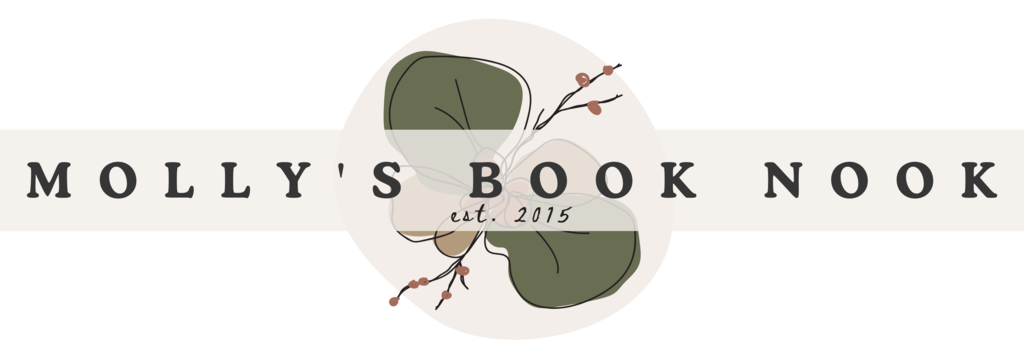







16 Comments
Really great post (and thanks for the shutout!), Especially nice description of the differences between WP.com and WP.org-that confused me to no end when I was first trying to figure this all out lol.
For me the only negative with Blogger is not owning your content. This is why with my old blog I switched from Blogger to a self-hosted WP blog. But, now that I’m back into blogging with a new blog, I realized I just don’t care that much that I don’t own my content (the chances of Blogger taking my blog down are minuscule). My blog is purely a hobby and I’m not posting anything super profound or even anything that I’d really want to keep long term. I know that sounds kind of odd, but if I woke up tomorrow and my blog was shut down I’d just start up another one 🙂 I’m waaay more laid back about blogging now though vs with my old book blog. Which is kind of ironic because I ended up deleting my old one just a few months after I went through the hassle of switching platforms and paying around $300 to get it custom designed. And when I shut it down I didn’t save any of the content I was so concerned about initially :p I’ve come to the realization that I’m a fickle blogger and it’s best that I just go the cheap route because who knows what I’ll do tomorrow, lol!
Thank you! Yes, the WordPress thing was kind of confusing for me as well!
Personally, owning my content is a big deal. I’ve invested a lot of time into my blog and it would suck to see it go away for no reason. But, whatever works for each person! Also, I can’t believe you spend $300 ! What was that for exactly? If you don’t mind my asking, it could help with a future post 🙂
A year of hosting, the Tweak Me theme from Nosegraze, and then I bought a custom header design and background (before I realized I could do these things for cheaper/make my own). It adds up quick!
Yikes! Yes it does! I’m actually doing a budgeting post this week, so that’s why I was interested in what it cost you. Some of it will seem cheap, but then when you add it all together, it’s a lot!
Great post, you convey a lot of info without it being a mile long. And the charts are nice too. I do intend to upgrade to self hosted at some point, haven’t got around to it yet but this is very helpful. Thanks!
Thank you! Depending on your current platform, switching could be really annoying! So, make sure you back everything up first! I definitely enjoy self-hosted, although I’ve never had a free blog since I started.
Eheheh I love that nod towards the Stephenie Meyer book! 😛
But this is actually really useful – it’s short and sweet! I’ve been playing with the idea of self-hosting for a while…will check back if I do decide to take that leap! 🙂
Yay! You noticed! You’re the first one to lol I definitely enjoy self-hosted, but I’ve never had a free blog before. Hopefully this helps you in the future! Also, I’m glad you said “short and sweet” – that’s what I was trying to go for! Thank you!
Great post! I actually have ahd all three of these options at a certain point. I started my book blog on blogger. I think blogger is great for a beginning blogger, you learn how that works and get a feel for the blogging first without any costs which is great and you can customize enough to make it look like your own blog. The whole content isn’t your own thing eventually got me worried and even with daily back-ups I didn’t want to wake up one dya and fidn my blog was gone. I only switched when I decided to put my own business on a self hosted site. If I was going to pay for hosting anyway, why not pay for a slightly pricier one and host both my sites there.
Also it’s great you emphasized the distinction between wordprss.com and wordpress.org. I think it;s so important for peoepl to know the difference and it’s confusing they both are called wordpress. When I started my own business I decided to host that on wordpress and prompty bought the wrong wordpress, not realizing the difference. When I realized my mistake I decided to stay out my year of ad dfree thing I had bought, but I had also bought a custom theme and the designer explained I needed wordpress.org, so I decided to switch then a few month afterwards.
Even though it’s more effort and you have to do all the maintenance and security and such yourself I am still happy to have both my sites self hosted.
I’ve never used Blogger, but for the purposes of my blog help posts, I did create a “test blog” on there just to get the feel for what it is and how to use it. It’s definitely nothing compared to a self-hosted wordpress. No plugins? I’d die haha Also, owning my content was important to me. I invest a lot of time and a bit of money into this, I don’t want it to just vanish one day.
I really wish they’d change the names of the wordpress’! .com and .org isn’t enough because it still gets confusing. Just add WordPressFree or SOMETHING to help people and avoid the type of situation you were in!
It is more effort, but it’s definitely worth it. I would never go to a free site – unless I woke up one day and just didn’t give a crap anymore haha
Thanks for stopping by! 🙂
loved how short and simple you kept this! so easy to understand and i didn’t have to spend an hour reading it.
Yay! That’s awesome to know! That’s why I wanted to write the post this way so it was just easy to get for people. All this info can become messy during research.
I wish I’d seen this a few years ago LOL. So helpful for new bloggers, I remember researching for days about hosting and platforms and stuff back then. I had a free WP blog for a couple of years before I decided to try self hosted, mostly because the feature and customization options are unreal, now I can’t remember how I managed things without plug-ins.
Literally the exact reason I did this post the way I did. I remember when I started and it was just a hot mess of research and I STILL didn’t understand everything. I honestly don’t know what I would do without plugins lol I’ve always had self-hosted so I literally do not know what it is like
Well that was educational! I think that WordPress.org has SO MANY advantages that I’ve been looking for, and I’d really like to check it out. Thank you so much for this amazing post! Those graphics look fantastic, btw. Your organization is priceless!
Your welcome! I’m glad it was helpful. And yeah…I like to be super organized hahahah