*I want to start by saying that I am not affiliated with Nose Graze at all. If you click the links leading you to the product page of this plugin & buy it, I don’t receive anything. This is all me just gushing about a plugin that I think is awesome. Also, this is only useful for those of you who have a self-hosted WordPress site. I’m sorry 🙁 (But if you’re thinking about switching over, keep reading! Maybe this will convince you 😉 )
Today I want to talk about the Ultimate Book Blogger plugin from Nose Graze.

The Ultimate Book Blogger is a plugin brought to us by Ashley from Nose Graze – a blog and shop all about making WordPress easier for us. If you don’t know about Ashley’s site, you should! I have actually purchased several items from her shop. This plugin for one, but also themes and her CSS course. So, you know, I’m a fangirl of Ashley’s.
Anywho, on to the plugin.
This plugin is designed to make lots of things we do as book bloggers 100% easier and save us a shit ton of time. And why wouldn’t we want that? Time is money, people!
There are a lot of features that come with this plugin. Here is a look at the settings screen via the WordPress Dashboard. I’m not going to cover every category on the left side, but I’ll cover a few.

General Settings – You can easily select the categories you put all of your Reviews and Giveaways in, enable the Blogroll, various Blog Tour settings & add API keys to get book information faster (which I’ll cover later).
Book Information – Tons of freakin’ shit to customize how the book information of the book you are reviewing shows up.
Ratings – Customize the appearance of your star rating. You have the option of using Font Awesome Stars, Custom Stars or one of the Pre-Made Packs that come with the plugin.
Rating Report – You can customize the rating report. This is the rating of categories that shows up at the end of the review. If you scroll to the bottom of one of my reviews, you’ll see my rating report. You can customize categories, appearance and how it determines the overall rating.
Review Indexes – Customize the archives. View mine to see how I organize mine.
If that doesn’t show how much time this thing will save, let me explain.
When you put together a book review you include the title, author, publisher, links, etc. It takes time to enter all those things manually. Copy & Paste. Copy & Paste. But that’s not quick enough. With this plugin all you have to do is start a new post, save it as a draft then scroll down – you’ll see this:

Here you enter in the ISBN and choose to get the book information from Goodreads or Google Books (depends on the API you have set up). Click Get Book Info and you’ll get this:

You can choose all the things you want to be displayed in your review. If you continue scrolling there are even more options like including an FTC Disclosure (for ARCs), customizing all the information you see above, including purchase links, and your ratings. You can even include other books in a series. Whoa! That’s a lot of shit.
It’ll look something like this (taken from my review):

All that is done for you! And that saves you time. You can read. Or binge a Netflix show. Or get lost in the endless cat videos on YouTube. Do you, girl, do you.
But, wait! There’s more!
This plugin also includes widgets! You know, those things we love in our sidebars. There is a social media widget, books read this year progress widget, recent review widget, giveaways widget, Goodreads widget, upcoming reviews widget, blog tour widget, currently reading widget, how to cure cancer widget. Ok, not that last one, but you get what I’m saying.
There’s a lot. And most of it just generates all by itself. That review archive I have? I don’t touch it, the plugin organizes and updates it for me. So do those widgets. Think of the time, people, the time! It adds up. This plugin is automatic. My prayers are schizophrenic. – wait? what? 😉 (pop quiz: name that song!)
Was I a decent sales person?
If you want to buy this plugin, it costs $35.00 USD for a single-site with support and updates for 1 year. You can then renew your license at a discounted rate at the end of the year, or continue to use it without the support or updates. If you have more than one site, you can buy a license for up to 5 sites with support and updates for 1 year for $60.00 USD (you can also renew).
If you have a self-hosted WordPress site & don’t have this plugin, remedy that! If you are thinking about upgrading to a self-hosted WordPress site, did this convince you yet?
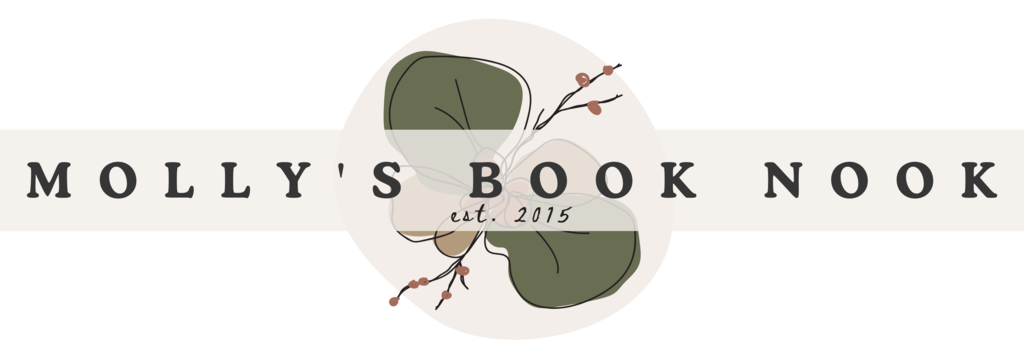






13 Comments
This plug in totally makes reviews tolerable for me. I would never be able to format all that stuff on my own – I am so not good with anything technical. Plus I love how it is all set up and looks nice and organized and that everything is uniform. And you were a wonderful sales person 🙂
I’m just lazy xD I like the way this one looks and it does it automatically, that’s good enough for me lol Also, well shucks, thank you! 😉
Honestly, I’d rather spend my time than my money when there’s nothing the plugin does that I really *can’t* do myself. Being able to input an isbn and have all the fields populate themselves would be wonderful, I definitely see the benefit of that, but I use Advanced Custom Fields, so it’s not that hard for me to just type the title, author, etc. into each designated box. I also am super perfectionist and stubborn about having everything exactly how I want it lol, so I like the ease with which I can just go into the php and css files and move things around, change the order, change how they’re displayed, etc. Especially since I’m indecisive and constantly changing my mind lol. I usually find it harder and more confusing trying to change those types of things in plugins, and then, when the plugins update, I have to go back in and do it all over again! But for anyone who wants to save time or isn’t comfortable with code, this seems great!
I can see that. For me, I’m lazy and it looks exactly how I want it to, so it’s perfect. There’s nothing I really want to customize within its functions or appearance. The only thing I’ve changed in the CSS for it is the colors of the sidebar widgets which don’t change when the plugin is updated. If you want full control over appearance and other things, though, this definitely would not be a plugin to get xD
I have to agree with Kristen on this one. I got UBB last year and never used it! I got it because I think Ashley creates great products and a great approach to customer services. However, after I installed it was a little TMI for me. I don’t use all that in my reviews. I add the cover, the title and link them to GR and hope the reader can get anything else from GR. However, I do know 99% people love it. I love the concept it was just not necessary to me. Now I’m debating if I should get Tweak me or not for the same reasons.
I can totally get that! I like including most of the stuff in there. The only thing I don’t include is the ISBN. I also like the review archive and the sidebar widgets it offers. Or, if people do blog tours/reading challenges, I’m sure it’s great. I don’t use it for those things, though. I debated the Tweak Me theme too but for some reason I chose another theme of hers. It was just more minimalistic. I don’t have a lot of stuff on my site so Tweak Me seems a bit too much for me & at the price, not worth it. I can still customize things in the CSS if I want to, so it works!
Sounds like a great plugin! I don’t like the “free” WP, so I’m not all about WP plugins… but if I ever use it more exclusively, I’ll have to remember this one. 🙂
I’m sorry, I’m a little confused :/ Plugins aren’t available for free WP users. This is only available to those with a self-hosted site. So if you are self-hosted, you can use this! 🙂
Ignore my confusion-inspired rambling. 😉 Sorry about this, Molly! I’m self-hosted on Blogger, but do also use a WP site (free) where I repost (as a type of “archive” site) my book reviews. 🙂
No worries! To be honest, I didn’t know you could be self-hosted on Blogger xD
I use it, I love it and would have quit blogging long ago without it. Formatting is my pet hate but UBB makes it so much easier.
Right? It saves so much time!
Hey!
I know this post’s already some years old but I just recently got it and need to get all my posts in that format haha
Do you think I could use it for movie/ tv and game reviews as well? I’m still working on experimenting here. Also, do you know of any way to either remove those links (genre, author, etc.) on a review or to edit those pages for some content? Because they currently don’t exist.. do I only have to create those pages? But not sure, if the url would work then hmmms